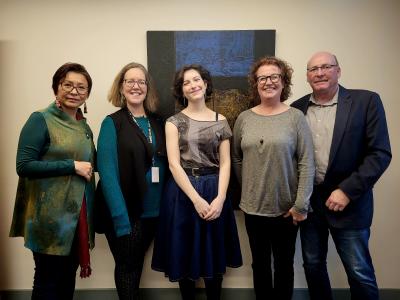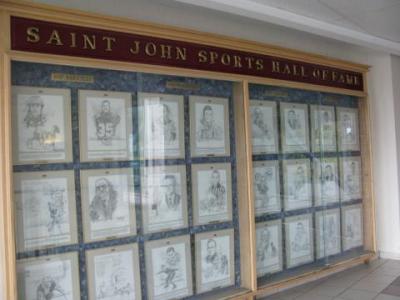Closes
at 02:30 PM
|
Sealed tenders, hand delivered or couriered, properly marked as to contents and addressed to Supply Chain Management, City of Saint John, 1st Floor, 175 Rothesay Avenue, Saint John, NB, E2J 2B4, bearing the title of works:
shall be received until 2:30:00 P.M. local time, Tuesday on the 12th day of December 2023.
Bidders should note that this procurement is subject to the following internal trade agreement(s) including:
Tender details and addenda may be obtained from the City of Saint John’s website at: www.saintjohn.ca under City Menu, City Hall and option “Tenders and Proposals”.
Interested proponents are strongly advised to register as a bidder with the Supply Chain Management Department by emailing contact information to: supplychainmanagement@saintjohn.ca
For inquiries, contact Monic MacVicar, Procurement Specialist, no later than Monday, December 4th, 2023, by 4:00:00p.m. local time, via email at supplychainmanagement@saintjohn.ca or via fax, 506-658-4742.
*Inquiries after this date will not receive a response. |
Where can I use SJTRides eTicketing?
What types of tickets can I purchase via eTicketing?
How and when should I activate my eTicket?
Do I need to activate my ticket each time I travel?
Can I transfer to other routes with an eTicket?
My Bus has an eTicket validator on it. What do I do?
Do I need to set up an account to be able to use eTickets?
Will my eTicket still work if I lose cell phone service while trying to use my eTicket?
If I am travelling with friends and family, can I activate more than one eTicket on my phone?
What happens if I lose my mobile device or buy a new device?
Are receipts available for eTicketing purchases?
Can I get a refund for unused eTickets or service disruptions?
Are there any fees for using eTicketing?
Is the SJTRides eTicketing application available on all devices?
I am eligible for student or senior fares. How do I access these on my mobile device?
Will the SJTRides mobile eTicketing application store my credit card details?
What security protections are in place to protect my personal information?
Will there be reloadable smartcards and open payment (debit/credit tap) in the future?
What if I don’t want to use the app?
Where can I use SJTRides eTicketing?
SJTRides validators have been installed on all Saint John Transit vehicles. You can use eTickets on all Saint John Transit fixed and FLEX (on demand) routes. Please verify full fare policies in advance of travel. https://saintjohn.ca/en/transit/fares-and-passes
What types of tickets can I purchase via eTicketing?
Individual tickets, 31- day passes and multi-ride passes can be purchased through the SJTRides app.
How and when should I activate my eTicket?
You should only activate your eTicket when boarding a Bus. Please have the eTicket activated and ready to scan on the validator when boarding a bus or as requested by Saint John Transit. Do not activate prior to the arrival of your bus, as eTickets are only active for the length of your trip. Your purchased eTickets can be found in your Ticket Wallet on the main screen on the SJTRides mobile eTicketing application.
Do I need to activate my ticket each time I travel?
Yes, eTickets must be activated for each trip you take.
Can I transfer to other routes with an eTicket?
Yes. You can use the same eTicket to transfer to other routes within 120-minute limit.
Do eTickets expire?
eTickets expire six months after purchase.
How does Saint John Transit know that I have a valid eTicket? What do I do if an official requests to inspect my eTicket?
Buses have fixed eTicket validator at the front door. Each eTicket has digital features and information in addition to the tri-colour ticket that will occasionally be requested by the Saint John Transit officials as part of an inspection process.
My Bus has an eTicket validator on it. What do I do?
Pull down on your phone screen to reveal the barcode and your scan your eTicket against the validator. An audible beep will announce that your eTicket is valid for use.
Do I need to set up an account to be able to use eTickets?
You do not need to set up an account. However, Saint John Transit encourages you to set up an account to more easily track your eTickets and transfer to a new device if necessary.
Will my eTicket still work if I lose cell phone service while trying to use my eTicket?
eTickets do not need cell phone or WiFi services to be displayed for accessing a transit vehicle. You do need connectivity, however, to purchase an eTicket which must be done prior to boarding. If you lose cell phone service after activating and boarding the Transit vehicle, you will be able to activate and display the eTicket from the Ticket Wallet on the main screen on the eTicketing application.
What happens if my smart-phone becomes inoperable (e.g. battery dead) prior to being able to show my eTicket?
You are held responsible for having a mobile phone in good working order and usable prior to boarding. If your mobile phone is inoperable it is expected that you would use some other payment method for the journey.
If I am travelling with friends and family, can I activate more than one eTicket on my phone?
Yes. For group travel, please purchase the necessary number of eTickets. You may activate multiple eTickets one at a time in your mobile SJTRides eTicketing application.
Can I share tickets and passes from my account across multiple devices (for example to my family members)?
No, tickets and passes purchased through the SJTRides Masabi app are designed to be accessed by individual accounts. Tickets and passes cannot be shared from one device to another. Each rider must download the app onto their personal device, set up their own account and purchase the appropriate fare.
What happens if I lose my mobile device or buy a new device?
If you lose or purchase a new device you can transfer any valid, unused eTickets to a new device if you have purchased the eTickets using a registered account. To transfer your unused eTickets and account to a new device, download the mobile eTicketing application on your new device and log in. You will be prompted to confirm you wish to transfer your account to this new device. Please note, accounts can only be transferred between devices three times in six months.
Are receipts available for eTicketing purchases?
Receipts are available through email for all eTickets. You can also email old receipt copies through the Ticket History section in the SJTRides mobile eTicketing application.
Can I get a refund for unused eTickets or service disruptions?
eTicket refunds may be considered, but not guaranteed, in the event of a necessary service cancellation as determined by Saint John Transit.
Are there any fees for using eTicketing?
The SJTRides eTicketing application is free to download. You may incur data usage fees via your mobile service provider for use of the application. Saint John Transit is not responsible for any mobile carrier data charges that a customer incurs as a result of purchasing or using the mobile SJTRides eTicketing application.
Is the SJTRides eTicketing application available on all devices?
SJTRides is available on the majority of iOS or Android devices installed with recent (2 years or less) operating systems. Older versions of software may not be supported.
I am eligible for student or senior fares. How do I access these on my mobile device?
All fare categories and associated discounts are displayed as is on the app. Select your appropriate fare. You maybe asked to present any special ID card associated with this fare type upon request (e.g. boarding a transport vehicle or upon hand-held inspection). Saint John Transit may require you to call into our customer support group (506-658-4700) to validate your eligibility.
Will the SJTRides mobile eTicketing application store my credit card details?
You have the option to store your credit card details for future transactions.
What security protections are in place to protect my personal information?
The eTicketing platform is fully certified and compliant with Payment Card Industry standards (PCI-DSS). All payment communications are fully encrypted via SSL, and any sensitive data stored is highly encrypted and systems are constantly monitored for security vulnerabilities.
Is the SJTRides mobile eTicketing application compatible with VoiceOver and other accessibility features?
SJTRides supports VoiceOver and other accessibility functions such as Zoom, Magnifier and Speak Screen.
Will there be reloadable smartcards and open payment (debit/credit tap) in the future?
Yes. Future phases will see the introduction of plastic reloadable smart cards, and open payment using debit/credit tap to pay prior to boarding. Scope and timing for these phases are still to be determined.
What if I don’t want to use the app?
Riders can still pay cash, or use a card or pass available through Saint John Transit’s vendor network.
Free Boxing Day Public Skate
Closes
at 04:00 PM
|
Sealed proposals, hand delivered or couriered, properly marked as to contents and addressed to Supply Chain Management, City of Saint John, 1st Floor, 175 Rothesay Avenue, Saint John, NB, E2J 2B4, bearing the title of works:
shall be received until 4:00:00 P.M. local time, Wednesday, January 17th, 2024.
Bidders should note that this procurement is subject to the following internal trade agreement(s) including:
Proposal details and addenda may be obtained from the City of Saint John’s website at: www.saintjohn.ca under City Menu, City Hall and option “Tenders and Proposals”.
Interested proponents are strongly advised to register as a bidder with the Supply Chain Management Department by emailing contact information to: supplychainmanagement@saintjohn.ca
For inquiries, contact Monic MacVicar, Procurement Specialist, no later than Wednesday, January 10th, 2024, by 4:00:00 p.m. local time, via email at supplychainmanagement@saintjohn.ca or via fax, 506-658-4742.
*Inquiries after this date will not receive a response. |
Whether you’re a seasoned gardener or just digging in, discover the joy of growing with us.
Want to learn more about gardening in your own backyard? Check out the Growing Gardens in Urban and Industrial Areas Guide in the Related Documents.